3.4 Getting started with R itself (or not)
This is a walk-through of a very basic R session. It assumes you have successfully installed R and RStudio onto your computer, and nothing else.
Most people who use R do not actually use the program itself - they use a GUI (graphical user interface) “front end” that make R a bit easier to use. However, you will probably run into the icon for the underlying R program on your desktop or elsewhere on your computer. It usually looks like this:
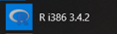
Figure 3.1: The R logo
The long string of numbers have to do with the version and whether is 32 or 64 bit (not important for what we do).
If you are curious you can open it up and take a look - it actually looks a lot like RStudio, where we will do all our work (or rather, RStudio looks like R). Sometimes when people are getting started with R they will accidentally open R instead of RStudio; if things don’t seem to look or be working the way you think they should, you might be in R, not RStudio